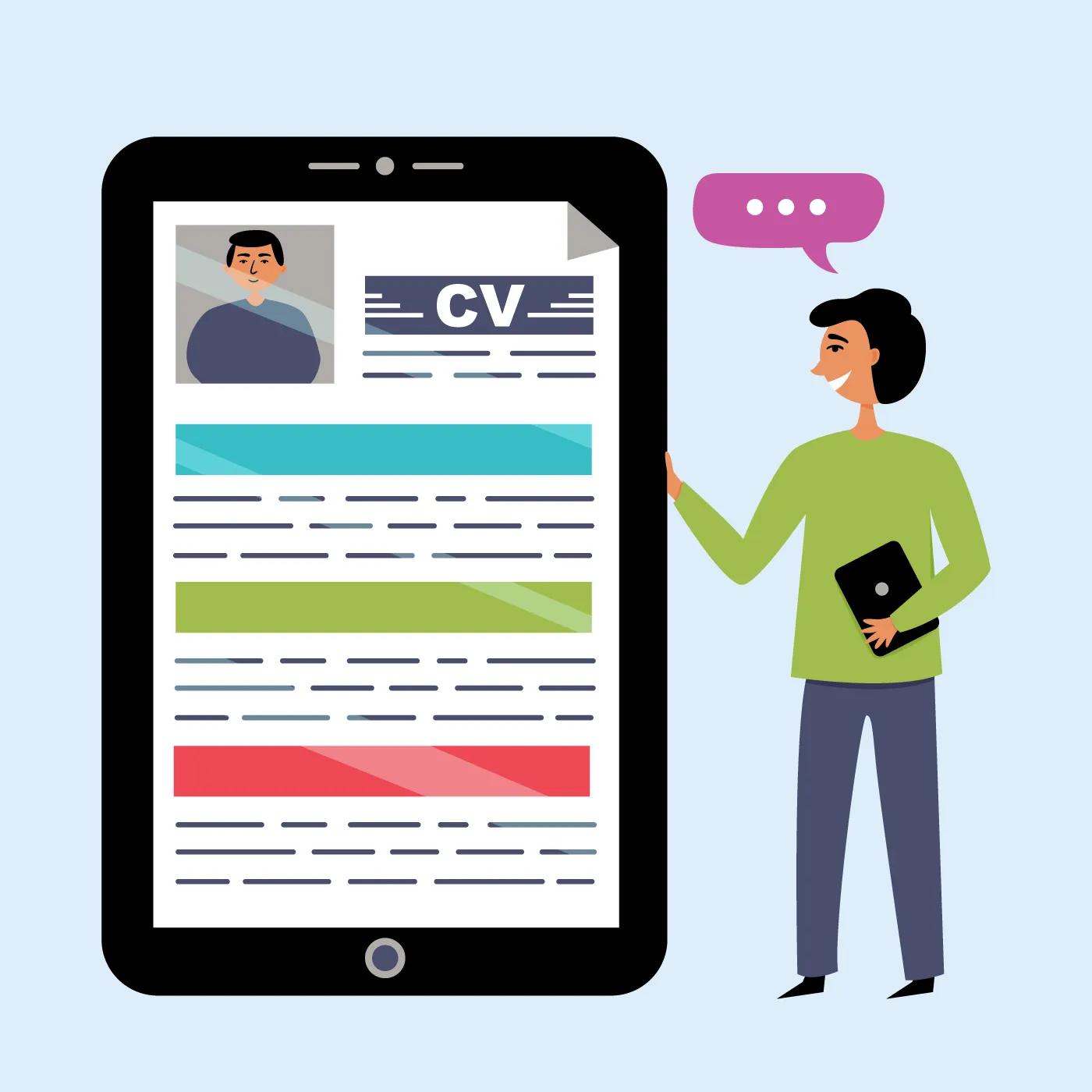👋 A space where I teach and share ideas.👋 A space where I teach and share ideas.|

Chances are most of us have unique situations for wanting to interact with DynamoDB locally, maybe it’s to develop and test different data models, perhaps it’s to develop programmatic functions to interact with the database, perhaps you want to reduce development expenses, or perhaps you’re just doing research. Regardless of your reasons, I want to help you by showing you how to leverage DynamoDB locally. We will use the following tools.
Medium Link
Localstack Terraform Go AWS CLI noSQL Workbench for DynamoDB We will walk through setting up the local environment, generating data, uploading data, interacting with the noSQL Workbench, and some neat tips to keep in mind. So with that being said, let’s dive into into it!
Note: If you get lost, simply visit https://github.com/karl-cardenas-coding/dynamodb-local-example to view the end solution. Also, feel free to fork this template project and use it as a starting point.
Setting up the environment First thing first, ensure that you have Terraform (> v0.

It’s tough to find an organization that is not leveraging a public cloud platform. With all the SaaS, PaaS, and IaaS providers out there, chances are you’ve used cloud services in some manner. As public cloud utilization continues to ramp up in many industries (e.g., insurance, financial, business), organizations are encountering a new challenge: how to correctly consume these new platforms and technologies. It’s a workforce challenge more so than it is a technical challenge.
This article was originally published in the State Farm Engineering Blog. Link to the original blog can be found here.
It’s a workforce challenge because, at the end of the day, it comes down to technical education and experience. Organizations with a workforce skilled in cloud technologies will have a smoother cloud consumption experience compared to one lacking a workforce with cloud experience. Every organization is competing for talent - we all want that DevSecOps engineer and/or Cloud Architect that can do it all (CI/CD, Programming, Security, Architecting, Data, Test, etc.
Chances are most of us have stumbled into someone’s digital portfolio. This can range from book authors to IT professionals, it’s pretty universal as everyone can benefit from it. Is it needed, probably not but it does help quite a bit in showcasing your skills and who knows, perhaps it could be the difference between you getting an interview and/or a phone call. Let’s say you decided you want a digital portfolio, you’re probably wondering how to go about getting started? Does it cost money? Is it affordable? Do I have to be a programmer? Do I need to maintain a server? What if I told you can do it all for free, with no programming skills, and virtually zero maintenance. All you need is some patience, a little bit of guidance and some spare time. Sounds pretty neat right? Well if that interest you let’s dive into what it takes to make a digital portfolio.

HahsiCorp has added two new tools in Terraform. As of Terraform v.12.20 there are two new functions available for consumers try() and can() . Along with these two functions there is an experimental feature available, variable_validation . In this article we’re going to look into how these new functions are used and how they works.
This article was originally published on Medium. Link to the Medium article can be found here.
All code snippets can be found at https://github.com/karl-cardenas-coding/terraform-functions
Note: Variable validation is an experimental feature as of v12.20 use with caution as it is not recommended for production usage at this time.
The can and try()function can only catch and handle dynamic errors resulting from access to data that isn’t known until runtime. It will not catch >errors relating to expressions that can be proven to be invalid for any input, such as a malformed resource reference.
Can() The can() function attempts to execute the following code provided inside of it and returns a boolean value.
Photo by Jukan Tateisi on Unsplash
There is no easy button!
We have all been there, feeling stuck, unsure of how to move to the next level. This can apply to your current job role, or career as a whole. And unfortunately, this feeling of being trapped is also not a one-time incident, sometimes we can feel this way several times throughout our careers. You already know this but sometimes it helps to hear it again. To get to the next step, there is no easy button!
This article was originally published on LinkedIn. Link to the article can be found here.
In the past year I’ve been asked by fellow IT professionals for guidance on advancing in the IT field. Everyone’s situation is different but they all share common pain points. In an effort to help others beyond my immediate reach, I decided to write down the advice I provide to those that seek my input.

Sentinel is HashiCorp’s framework for implementation of Policy as Code (PaC). It integrates with Infrastructure as Code (IaC), and allows teams/organizations to be proactive from a compliance/risk standpoint. Sentinel allows for granular, logic-based policy decisions that reads information from external sources to derive a decision. In plain English, based on logic written (policies), Sentinel can act as a decision maker based on information provided. This is pretty handy when you want to prevent users from executing specific actions, or ensure that certain steps/actions are conducted. Example, an employee attempting to deploy a bad practice network rule that allows everyone in the internet inbound access! It’s important to call out that Sentinel is a dynamic programming language, with types and the ability to work with rule constructs based on boolean logic.
This article was originally published on Medium. Link to the Medium article can be found here.
First things first, implementation of Sentinel is only available to HashiCorp enterprise customers, hence a reason for why the only documentation available is from HashiCorp.