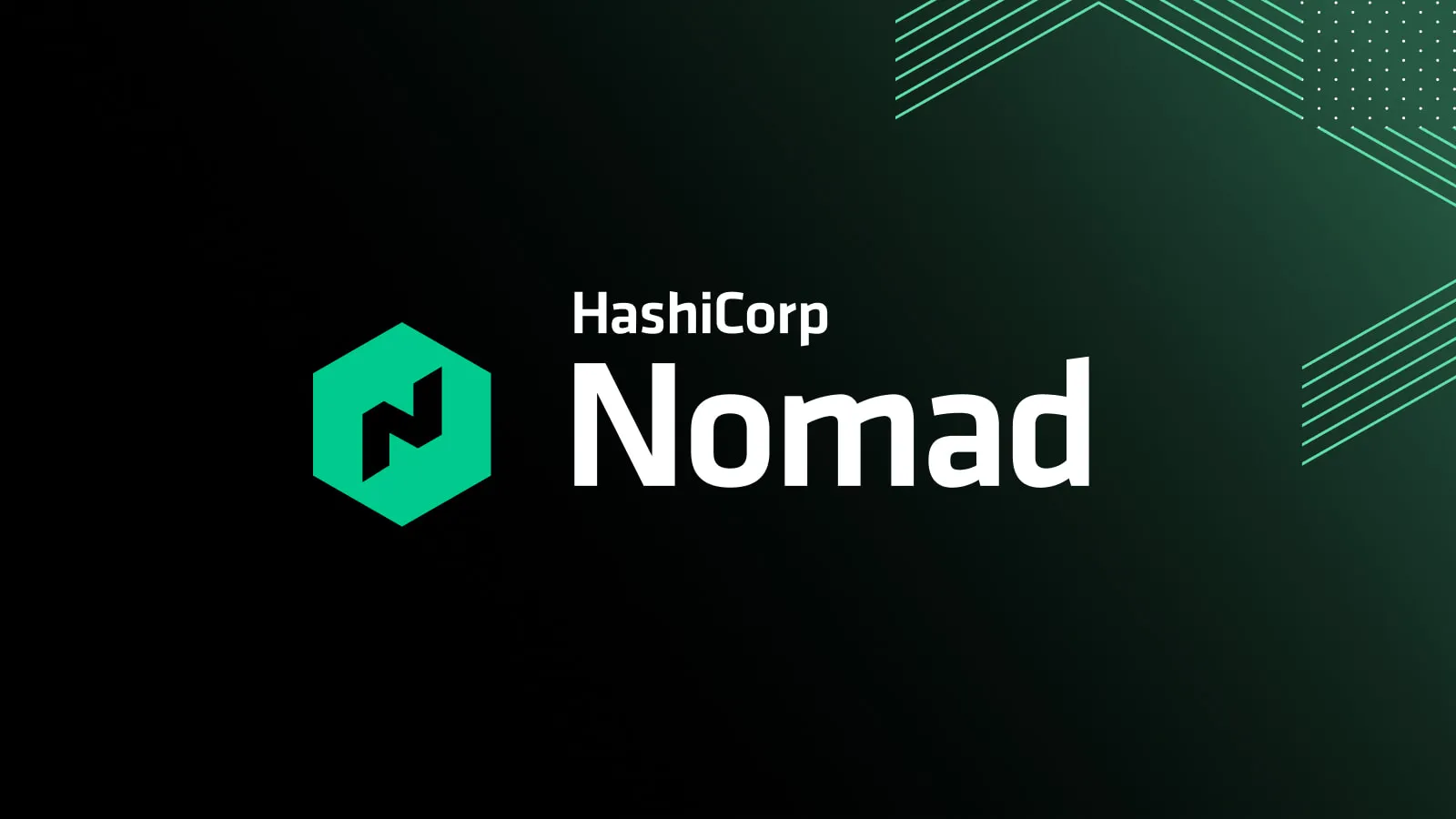Using Observability to Trace Agentic AI Workflow Decisions
This blog was originally published on Spectro Cloud’s offical blog site. Click here for a direct link to the original blog.
Like many organizations, we here at Spectro Cloud are exploring how Artificial Intelligence (AI) can help our teams be more productive and improve the experience we give our customers.
One clear barrier emerges time and again: agentic development can be challenging to debug and analyze due to the ‘black box’ nature of this technology. In fact, as an industry we struggle to audit the decision-making process of agentic workflows.
But that doesn’t mean we shrug and give up. We hold ourselves to high expectations and standards here at Spectro Cloud!
For us to release an AI capability in our product, we must first have a deep understanding of how the AI is behaving and attempt to answer critical questions such as “Why did it choose that tool? Why did it take that action? What information did it have at that point in time?” and so on. Only through the understanding of behavioral questions can we produce agentic solutions that provide value — and reliability.